下载APP
登录
关闭
讲堂
算法训练营
Python 进阶训练营
企业服务
极客商城
客户端下载
兑换中心
渠道合作
推荐作者
当前播放: 28 | 如何指定不需要Git管理的文件?
00:00 / 00:00
标清
- 标清
1.0x
- 2.0x
- 1.5x
- 1.25x
- 1.0x
- 0.5x
网页全屏
全屏
00:00
付费课程,可试看
玩转Git三剑客
共62讲 · 62课时,约600分钟
14794
免费
01 | 课程综述
免费
02 | 安装Git
免费
03 | 使用Git之前需要做的最小...
04 | 创建第一个仓库并配置loca...
05 | 通过几次commit来认识工作...
06 | 给文件重命名的简便方法
07 | 通过git log查看版本演变...
08 | gitk:通过图形界面工具来...
免费
09 | 探密.git目录
10 | commit、tree和blob三个对...
11 | 小练习:数一数tree的个数
12 | 分离头指针情况下的注意事...
13 | 进一步理解HEAD和branch
14 | 怎么删除不需要的分支?
免费
15 | 怎么修改最新commit的mess...
16 | 怎么修改老旧commit的mess...
17 | 怎样把连续的多个commit整...
18 | 怎样把间隔的几个commit整...
19 | 怎么比较暂存区和HEAD所含...
20 | 怎么比较工作区和暂存区所...
21 | 如何让暂存区恢复成和HEAD...
22 | 如何让工作区的文件恢复为...
23 | 怎样取消暂存区部分文件的...
24 | 消除最近的几次提交
25 | 看看不同提交的指定文件的...
26 | 正确删除文件的方法
免费
27 | 开发中临时加塞了紧急任务...
28 | 如何指定不需要Git管理的...
29 | 如何将Git仓库备份到本地...
30 | 注册一个GitHub账号
31 | 配置公私钥
32 | 在GitHub上创建个人仓库
33 | 把本地仓库同步到GitHub
34 | 不同人修改了不同文件如何...
35 | 不同人修改了同文件的不同...
36 | 不同人修改了同文件的同一...
37 | 同时变更了文件名和文件内...
38 | 把同一文件改成了不同的文...
39 | 禁止向集成分支执行push ...
40 | 禁止向集成分支执行变更历...
41 | GitHub为什么会火?
免费
42 | GitHub都有哪些核心功能?
43 | 怎么快速淘到感兴趣的开源...
44 | 怎样在GitHub上搭建个人博...
45 | 开源项目怎么保证代码质量...
46 | 为何需要组织类型的仓库?
47 | 创建团队的项目
48 | 怎样选择适合自己团队的工...
49 | 如何挑选合适的分支集成策...
50 | 启用issue跟踪需求和任务
51 | 如何用project管理issue?
52 | 项目内部怎么实施code re...
53 | 团队协作时如何做多分支的...
54 | 怎样保证集成的质量?
55 | 怎样把产品包发布到GitHub...
56 | 怎么给项目增加详细的指导...
免费
57 | 国内互联网企业为什么喜欢...
58 | GitLab有哪些核心的功能?
59 | GitLab上怎么做项目管理?
60 | GitLab上怎么做code revi...
61 | GitLab上怎么保证集成的质...
62 | 怎么把应用部署到AWS上?
本节摘要
精选留言(11)
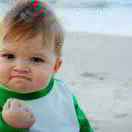 2018-12-19如果提交commit后,想再忽略一些已经提交的文件,怎么处理。
2018-12-19如果提交commit后,想再忽略一些已经提交的文件,怎么处理。作者回复: The problem is that .gitignore ignores just files that weren't tracked before (by git add). Run git reset name_of_file to unstage the file and keep it. In case you want to also remove given file from the repository (after pushing), use git rm --cached name_of_file.
把想忽略的文件添加到 .gitignore ;然后通过 git rm -- cached name_of_file 的方式删除掉git仓库里面无需跟踪的文件。 1 14 2018-12-19doc 不管文件夹和文件
2018-12-19doc 不管文件夹和文件
doc/ 不管文件夹,管文件
请问,如果doc和doc/同时存在,但要git管doc文件夹,不管doc文件,要怎么设置呢?
谢谢。展开作者回复: 这个有意思。我的方法是,.gitignore如下配置
doc
!doc/*
你试试看,行不行。有问题再找我。 4 2019-10-18老师,我新clone的项目,,第一次提交的时候.gitignore文件不管用,,很多忽略的文件都可以提交。
2019-10-18老师,我新clone的项目,,第一次提交的时候.gitignore文件不管用,,很多忽略的文件都可以提交。
git rm -r --cached .
git add .
git commit -m '',
这样就可以了。为什么呀,能解释一下吗。
git add . 把忽略的文件都添加上,再commit了一下。展开 1 2019-01-17如果是文件夹就是
2019-01-17如果是文件夹就是
filename/
如果是某个具体的文件就是
filename.后置名
如果是某个结尾的文件
*.后置名展开 1 2018-12-30老师 视频中 在同一目录下 doc 文件夹 和 doc 文件同时存在是怎么做到的? 我这边是做不到的
2018-12-30老师 视频中 在同一目录下 doc 文件夹 和 doc 文件同时存在是怎么做到的? 我这边是做不到的
echo 'test doc' > doc [14:22:45]
zsh: is a directory: doc 1 2018-12-21下面的问题有问题,doc和doc/ 是不可能同时存在的,因为命名冲突。
2018-12-21下面的问题有问题,doc和doc/ 是不可能同时存在的,因为命名冲突。作者回复: 那不在同一路径下呢?
1- 2019-09-07第一次想上传到git,不然其他人拉不到,然后远程有了后,再进行gitignore的话要怎么操作?谢谢。貌似上传后再ignore老是会把文件删除!
作者回复: 1)git rm 把不再需要git管理的文件删除掉。
2).gitignore 里面加上该文件。 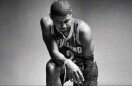 2019-06-28首先创建好项目的时候就想好哪些文件纳入忽略列表
2019-06-28首先创建好项目的时候就想好哪些文件纳入忽略列表 2019-04-21看到好几位老哥都说 doc 和 doc/ 在同一目录下不可同时存在,我这边也遇到了这个问题(centos7)。可能是老师用的 mac 可以,有些 linux 系统不行。
2019-04-21看到好几位老哥都说 doc 和 doc/ 在同一目录下不可同时存在,我这边也遇到了这个问题(centos7)。可能是老师用的 mac 可以,有些 linux 系统不行。作者回复: 一会儿我到windows的git bash试试
 2019-02-26doc/ 和 doc在同一路径下命名冲突,在不同路径下.gitignore还是可以实现的。但是
2019-02-26doc/ 和 doc在同一路径下命名冲突,在不同路径下.gitignore还是可以实现的。但是
doc
!doc/*
这个这只管doc/而不管doc的设置无法正常运行啊。展开 2019-02-14"把想忽略的文件添加到 .gitignore ;然后通过 git rm -- cached name_of_file 的方式删除掉git仓库里面无需跟踪的文件"
2019-02-14"把想忽略的文件添加到 .gitignore ;然后通过 git rm -- cached name_of_file 的方式删除掉git仓库里面无需跟踪的文件"
好像之前试过无效,然后还是重新创建仓库的