 2019-04-13flex好用,gird更好用。会讲一下吗? 1 8
2019-04-13flex好用,gird更好用。会讲一下吗? 1 8 2019-04-15直接calc(100% - n) 4
2019-04-15直接calc(100% - n) 4 2019-04-15https://gist.github.com/aimergenge/e26193440fa38ebbb9a54847540c29c7 4
2019-04-15https://gist.github.com/aimergenge/e26193440fa38ebbb9a54847540c29c7 4 2019-08-14希望可以图文并茂一些 3
2019-08-14希望可以图文并茂一些 3 2019-06-19flex是我刚开始做小程序,学到的第一个东西,真的好用,结合一些别的属性能解决很多兼容问题,而不再出现一机一况的情况,但是有的的时候,在做安卓和苹果的时候还是会遇到兼容性问题,能不能讲一下安卓和苹果的一些不同,比如在一个安卓上正常,在苹果上会出现边框被吃掉一部分的情况。
2019-06-19flex是我刚开始做小程序,学到的第一个东西,真的好用,结合一些别的属性能解决很多兼容问题,而不再出现一机一况的情况,但是有的的时候,在做安卓和苹果的时候还是会遇到兼容性问题,能不能讲一下安卓和苹果的一些不同,比如在一个安卓上正常,在苹果上会出现边框被吃掉一部分的情况。作者回复: 兼容问题怎么可能有一下子解决的方法呢,我也是case by case去看的啊
3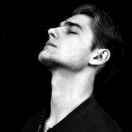 2019-04-14自动填充剩余宽度
2019-04-14自动填充剩余宽度
<!DOCTYPE html>
<html lang="en">
<head>
<meta charset="UTF-8" />
<meta name="viewport" content="width=device-width, initial-scale=1.0" />
<meta http-equiv="X-UA-Compatible" content="ie=edge" />
<title>自适应宽</title>
<style>
.box {
position: absolute;
width: 300px;
height: 100px;
background-color: cyan;
}
.childbox1Attr {
position: absolute;
background-color: bisque;
width: 35px;
height: 35px;
}
.childbox2Attr {
position: absolute;
background-color: beige;
width: 35px;
height: 35px;
}
</style>
</head>
<body>
<div class="box">
<div class="childbox1Attr"></div>
<div class="childbox2Attr"></div>
</div>
<script>
const childbox1Attr = {
width: '100'
};
const childbox2Attr = {
width: '100',
flex: '1'
};
const box = document.getElementsByClassName('box')[0];
const childbox1Ele = document.getElementsByClassName('childbox1Attr')[0];
const childbox2Ele = document.getElementsByClassName('childbox2Attr')[0];
const boxcomputedStyle = window.getComputedStyle(box, null);
const child1ComputedStyle = window.getComputedStyle(childbox1Ele, null);
childbox1Ele.style.width = childbox1Attr.width+'px';
if(childbox2Attr.flex !== null || childbox2Attr.flex!==''){
if(childbox2Attr.flex === '1'){
// 利用一下不安全特性,实在不知道怎么写
const childbox2EleWidth = boxcomputedStyle["width"].substring(0,3) - child1ComputedStyle["width"].substring(0,3);
childbox2Ele.style.width = childbox2EleWidth + 'px';
childbox2Ele.style.left = child1ComputedStyle["width"]
}
}
</script>
</body>
</html>展开 3 2019-04-14试过好多次,找了很多方法flex兼容ie9以下,每次都失败,有什么好的解决办法吗 3
2019-04-14试过好多次,找了很多方法flex兼容ie9以下,每次都失败,有什么好的解决办法吗 3 2019-04-13gird布局如果后面winter老师没有讲到,推荐你找找大漠老师的文章来看看,另外阮一峰老师也写了一篇,二者可以结合起来看看 2
2019-04-13gird布局如果后面winter老师没有讲到,推荐你找找大漠老师的文章来看看,另外阮一峰老师也写了一篇,二者可以结合起来看看 2 2020-01-16老师也太棒了,每次垂直居中都奔溃,各种查百度,给我一种错觉,css靠经验靠运气,有时候都不知道为什么就成功了,然后下次又重新查。这一波从设计的讲解,豁然开朗,再也不会是无头苍蝇了。
2020-01-16老师也太棒了,每次垂直居中都奔溃,各种查百度,给我一种错觉,css靠经验靠运气,有时候都不知道为什么就成功了,然后下次又重新查。这一波从设计的讲解,豁然开朗,再也不会是无头苍蝇了。 2019-08-02老师,为何最后一个宽度自适应的例子用 flex: 1 呢,flex: 1 表示什么含义呢?
2019-08-02老师,为何最后一个宽度自适应的例子用 flex: 1 呢,flex: 1 表示什么含义呢?作者回复: 这就是基本的flex用法。
2