 建强 置顶2019-08-18思考题1:对车祸数据成对关系的的探索,程序代码如下:
建强 置顶2019-08-18思考题1:对车祸数据成对关系的的探索,程序代码如下:
#车祸数据分析
import matplotlib.pyplot as plt
import seaborn as sns
import pandas as pd
# 数据准备
crashes = sns.load_dataset('car_crashes')
crashes_data = pd.DataFrame(crashes)
# 用 Seaborn 画成对关系
sns.pairplot(crashes)
plt.show()
思考题2:模拟企业隐患数据分析,代码如下:
import pandas as pd
import matplotlib.pyplot as plt
import seaborn as sns
import numpy as np
#定义生成隐患数量函数
def GenerateHDNum(hdtimes):
#hdtimes表示要生成多少隐患数量
HD_NumList = list(pd.Series(np.random.rand(hdtimes)))
return [int(x * 100) for x in HD_NumList]
#数据准备函数
def MakeData():
#创建以月份为单位的时间索引
dti = pd.date_range(start='2017-01-01', end='2018-12-31', freq='M')
monthlist = [str(x * 100 + y) for x,y in zip(dti.year,dti.month)]
hdtimes = len(monthlist)
#生成各种隐患数量
NormalHD = GenerateHDNum(hdtimes)
ImportHD = GenerateHDNum(hdtimes)
HDNum = { 'Normal': NormalHD
,'Import': ImportHD}
HD_Frame = pd.DataFrame(data = HDNum, index=monthlist)
print(HD_Frame)
return HD_Frame
def AnalyData(HDSet,AnalyType='0'):
#AnalyType取值:1:成对关系图;2:散点图;3:核密度图;4:Hexbin图
#成对关系图
if AnalyType == '1':
sns.pairplot(HDSet)
#散点图
if AnalyType == '2':
sns.jointplot(x='Normal', y='Import', data=HDSet, kind='scatter')
#核密度图
if AnalyType == '3':
sns.jointplot(x='Normal', y='Import', data=HDSet, kind='kde')
#Hexbin图
if AnalyType == '4':
sns.jointplot(x='Normal', y='Import', data=HDSet, kind='hex')
plt.show()
def ShowMenu():
print('='*20)
print('1.显示成对关系图')
print('2.显示散点图')
print('3.显示核密度图')
print('4.显示Hexbin图')
print('R.换一批数据')
print('0.退出')
print('='*20)
return input('请输入命令:')
def main():
HDSet = MakeData()
while True:
command = ShowMenu()
if command == '0':
break
elif command == 'R':
HDSet = MakeData()
else:
AnalyData(HDSet, command)
main()展开作者回复: 建强同学很不错的作业分享,大家都可以看下
 2019-01-17建议所有的示例代码加上完整的引用(完整的import语句),谢谢! 1 30
2019-01-17建议所有的示例代码加上完整的引用(完整的import语句),谢谢! 1 30 2019-01-16# -*- coding: utf-8 -*-
2019-01-16# -*- coding: utf-8 -*-
# 作者:数据化分析
# 微信公众号:isjhfx
# 版本:1.0
import matplotlib.pyplot as plt
import seaborn as sns
# 解决seaborn数据集导入报错的问题
import ssl
ssl._create_default_https_context = ssl._create_unverified_context
# 数据准备
data = sns.load_dataset('car_crashes')
print(data.head(10))
# 用 seaborn 探索成对关系
sns.pairplot(data)
# 用 seaborn 画散点图
sns.jointplot(x='total', y='speeding', data=data, kind='scatter')
# 用 seaborn 画核密度图
sns.jointplot(x='total', y='speeding', data=data, kind='kde')
# 用 seaborn 画 Hexbin 图
sns.jointplot(x='total', y='speeding', data=data, kind='hex')
plt.show()展开 9- 2019-04-21在 Mac 下设置中文字体,可以使用以下路径:
# 设置中文字体
font = FontProperties(fname="/System/Library/Fonts/STHeiti Medium.ttc", size=14)作者回复: 很好的分享
6  2019-06-05我的想法是把老师的几种操作,自己做一遍然后发到github和自己的知乎专栏上面 2
2019-06-05我的想法是把老师的几种操作,自己做一遍然后发到github和自己的知乎专栏上面 2 2019-01-17我的数据和程序都在服务器上,如何可以生成html在web上展示? 1 2
2019-01-17我的数据和程序都在服务器上,如何可以生成html在web上展示? 1 2 2019-01-16第一题:seaborn car_crashes成对关系探索
2019-01-16第一题:seaborn car_crashes成对关系探索
iris=sns.load_dataset("car_crashes")
sns.pairplot(iris)
plt.show()
第二题:由第一题可以看出酒精和速度由类似线性关系,因此做酒精和速度二元变量的分布图
iris=sns.load_dataset("car_crashes")
print(iris.head(10))
sns.jointplot(x='alcohol',y='speeding',data=iris,kind='scatter')
sns.jointplot(x='alcohol',y='speeding',data=iris,kind='kde')
sns.jointplot(x='alcohol',y='speeding',data=iris,kind='hex')
碎碎念一下:为啥留言不支持图片?难受展开作者回复: 哈哈 支持图片这个需要技术来做
2- 2019-06-03老师您好,在用sns.load_dataset()时,不管load哪个在线数据集,都报错 urllib.error.URLError: <urlopen error [SSL: CERTIFICATE_VERIFY_FAILED] certificate verify failed: unable to get local issuer certificate (_ssl.c:1056)>。请问怎么解决呀?谢谢老师 1 1
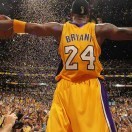 2019-02-27折线图的demo 中 如果运行出现如下的错误 : AttributeError: module 'seaborn' has no attribute 'lineplot'. 请看这里 https://stackoverflow.com/questions/51846948/seaborn-lineplot-module-object-has-no-attribute-lineplot 。 解决方案是 : conda install -c anaconda seaborn=0.9.0 1
2019-02-27折线图的demo 中 如果运行出现如下的错误 : AttributeError: module 'seaborn' has no attribute 'lineplot'. 请看这里 https://stackoverflow.com/questions/51846948/seaborn-lineplot-module-object-has-no-attribute-lineplot 。 解决方案是 : conda install -c anaconda seaborn=0.9.0 1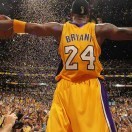 2019-02-27macOS的用户如果不能显示,请看这里:https://matplotlib.org/faq/osx_framework.html#conda
2019-02-27macOS的用户如果不能显示,请看这里:https://matplotlib.org/faq/osx_framework.html#conda
conda install python.app 然后 用pythonw 来运行脚步,此时可能会报错: Intel MKL FATAL ERROR: Cannot load libmkl_intel_thread.dylib. , 然后看这里 https://blog.csdn.net/u010900574/article/details/53413937 运行 conda install -f numpy 和 conda install mkl 。然后在用pythonw 来运行脚本就可以了。 1 2019-01-18热力图那个是颜色越浅,值越大么?
2019-01-18热力图那个是颜色越浅,值越大么?作者回复: 对 右侧有坐标对照
1 1 2019-01-17# coding:utf-8
2019-01-17# coding:utf-8
import matplotlib.pyplot as plt
import seaborn as sns
# Data Prep
car_crashes = sns.load_dataset('car_crashes')
sns.pairplot(car_crashes)
plt.show()
# plot with seaborn (scatter, kde, hex)
sns.jointplot(x='alcohol', y='speeding', data=car_crashes, kind='scatter')
sns.jointplot(x='alcohol', y='speeding', data=car_crashes, kind='kde')
sns.jointplot(x='alcohol', y='speeding', data=car_crashes, kind='hex')
plt.show()
二元关系选了喝酒和超速的对比,基本上在大部分区间下是线性关系,就是喝得多速度快:)展开作者回复: 加油~
1 2019-01-16python在慢慢追赶R,我的R语言分析水平停止了,python水平在往上涨,现在的状态是,有老师的课就学课,没有就看《精益数据分析》。
2019-01-16python在慢慢追赶R,我的R语言分析水平停止了,python水平在往上涨,现在的状态是,有老师的课就学课,没有就看《精益数据分析》。作者回复: 嗯嗯 慢慢来 坚持就有收获
1 1 2019-11-23奉上我的笔记 https://github.com/leledada/jupyter/blob/master/matplotlibDemo.ipynb
2019-11-23奉上我的笔记 https://github.com/leledada/jupyter/blob/master/matplotlibDemo.ipynb作者回复: 赞GS同学
 2019-11-18遇到个问题:'module' object has no attribute 'lineplot'.
2019-11-18遇到个问题:'module' object has no attribute 'lineplot'.
https://stackoverflow.com/questions/51846948/seaborn-lineplot-module-object-has-no-attribute-lineplot
解决方案:
pip install seaborn==0.9.0作者回复: 嗯 多谢分享
 2019-07-22可以把三维图、曲面图加上,这两个非常重要,用的也比较多
2019-07-22可以把三维图、曲面图加上,这两个非常重要,用的也比较多作者回复: 很好的建议
 2019-07-06load在线数据集的时候报错 urllib.error.URLError: <urlopen error [SSL: CERTIFICATE_VERIFY_FAILED] certificate verify failed: unable to get local issuer certificate (_ssl.c:1056)>
2019-07-06load在线数据集的时候报错 urllib.error.URLError: <urlopen error [SSL: CERTIFICATE_VERIFY_FAILED] certificate verify failed: unable to get local issuer certificate (_ssl.c:1056)>
如果是mac的话,可以打开终端,输入 cd "/Applications/Python 3.7/" (你是Python3.几就输入3.几)
然后 sudo "./Install Certificates.command" 就可以解决问题了。
下面贴一个解决问题的链接 https://stackoverflow.com/questions/27835619/urllib-and-ssl-certificate-verify-failed-error/42334357#42334357展开 2019-07-02import matplotlib.pyplot as plt
2019-07-02import matplotlib.pyplot as plt
import seaborn as sns
# 数据准备
# x = ['Cat1', 'Cat2', 'Cat3', 'Cat4', 'Cat5']
x = [1, 2, 3, 4, 5]
y = [5, 4, 8, 12, 7]
# 用 Matplotlib 画条形图
plt.bar(x, y)
plt.show()
# 用 Seaborn 画条形图
sns.barplot(x, y)
plt.show()
请教,我的环境x轴只能是float类型,这是什么原因呢?展开- 2019-06-23import matplotlib.pyplot as plt
import seaborn as sns
# 数据准备
iris = sns.load_dataset('iris')
# 用 Seaborn 画成对关系
sns.pairplot(iris)
plt.show()展开作者回复: Good Job
 2019-04-15语言Python3.6, 环境IDLE
2019-04-15语言Python3.6, 环境IDLE
>>> car_crashes = sns.load_dataset('car_crashes')
第一个问题:
>>> sns.pairplot(car_crashes)
<seaborn.axisgrid.PairGrid object at 0x125a9cdd8>
第二个问题:查看获取到的数据维度,针对车祸数与速度画二元变量分布图,以及针对车祸数与酒精含量画二元变量分布图
>>> sns.jointplot(x='total',y='speeding',data=car_crashes,kind='scatter')
<seaborn.axisgrid.JointGrid object at 0x1259d7d68>
>>> sns.jointplot(x='total',y='speeding',data=car_crashes,kind='kde')
<seaborn.axisgrid.JointGrid object at 0x129fe9ba8>
>>> sns.jointplot(x='total',y='speeding',data=car_crashes,kind='hex')
<seaborn.axisgrid.JointGrid object at 0x12ff26eb8>
>>> sns.jointplot(x='total',y='alcohol',data=car_crashes,kind='scatter')
<seaborn.axisgrid.JointGrid object at 0x131b19550>
>>> sns.jointplot(x='total',y='alcohol',data=car_crashes,kind='kde')
<seaborn.axisgrid.JointGrid object at 0x129f5a630>
>>> sns.jointplot(x='total',y='alcohol',data=car_crashes,kind='hex')
<seaborn.axisgrid.JointGrid object at 0x12605c630>
>>> plt.show()
最后执行一次plt.show() 所创建的图片都会显示出来展开作者回复: Good Job