 2018-12-11# 本节知识点
2018-12-11# 本节知识点
## 添加配置
git config [--local | --global | --system] user.name 'Your name'
git config [--local | --global | --system] user.email 'Your email'
## 查看配置
git config --list [--local | --global | --system]
## 区别
local:区域为本仓库
global: 当前用户的所有仓库
system: 本系统的所有用户展开作者回复: 👍
57 2019-04-09添加最小配置:
2019-04-09添加最小配置:
git config --local user.name 'lunzi'
git config --local user.email 'lunzi@163.com'
参数区别:
git config --local ##只对某个仓库有效,切换到另外一个仓库失效
git config --global ##当前用户的所有仓库有效,工作当中最常用
git config --sysstem ##系统的所有用户,几乎不用
查看配置:
git config --list --local ##只能在仓库里面起作用, 普通路径git不管理
git config --list --global
git config --list --system
local的在.git/config里面;global的在个人home目录下的.gitconfig里面;system应该在git安装目录的下展开 11 2018-12-16--local,--global,--system的配置文件在哪个位置,请问老师
2018-12-16--local,--global,--system的配置文件在哪个位置,请问老师作者回复: local的在.git/config里面;global的在个人home目录下的.gitconfig里面;system应该在git安装目录的下。
5 2018-12-10录屏区域有点小,敲完之后回显两三行的都看不到。过一会儿敲几个回车才能看到
2018-12-10录屏区域有点小,敲完之后回显两三行的都看不到。过一会儿敲几个回车才能看到作者回复: 打开后即全屏是否可以解决问题?
1 4 2018-12-11已经配置的用户名和用户邮箱要删除的话该怎么操作呢???
2018-12-11已经配置的用户名和用户邮箱要删除的话该怎么操作呢???作者回复: 视频03里面“设置和清除”一页有,请用unset。我这里敲出来格式不对,你自己录入一下吧
2 3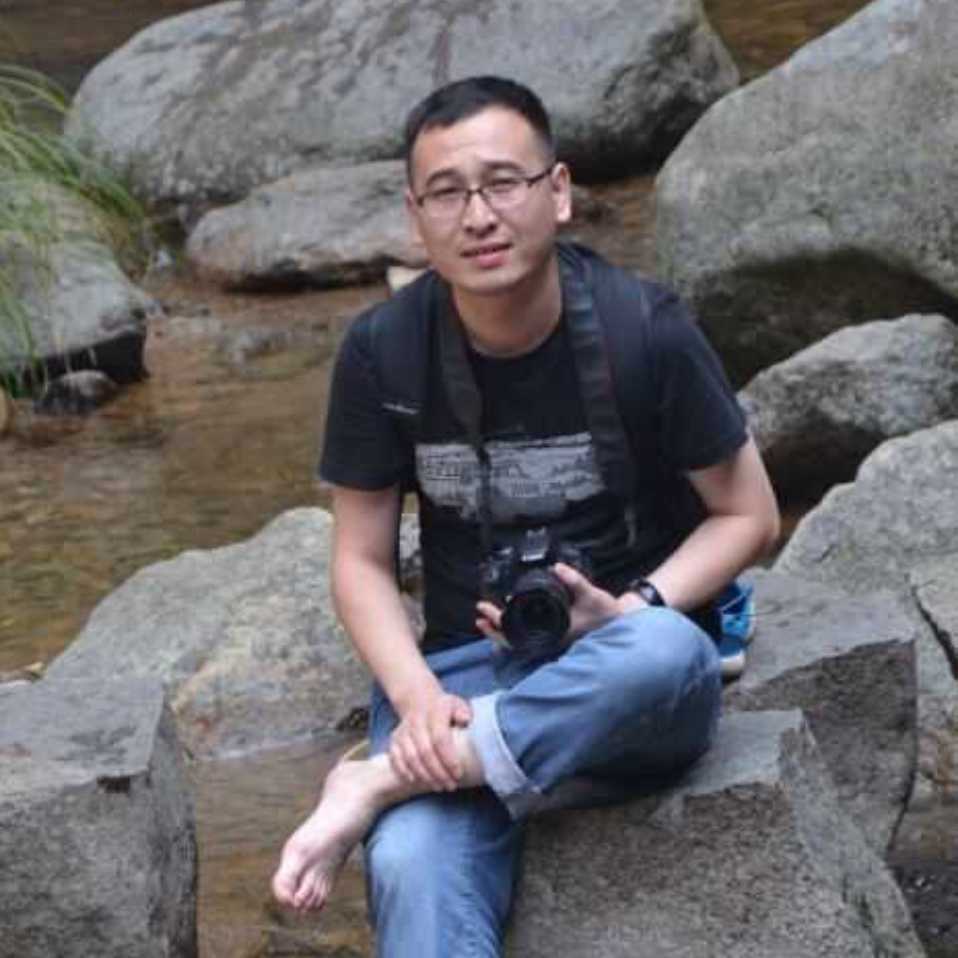 2019-03-19苏凌老师讲的很清楚,思路清晰 2
2019-03-19苏凌老师讲的很清楚,思路清晰 2 2019-09-051.初始化git管理
2019-09-051.初始化git管理
对于已创建的文件夹,直接在文件夹目录下执行:git init
创建并初始化git,可以执行:git init 文件夹名
2.配置git用户信息
配置level逐渐上升,生效priority逐渐下降:
1.local,针对当前仓库的配置,git配置默认为local级别
git config [--local] user.name 本仓库的用户名
git config [--local] user.email 本仓库的用户邮箱
2.global,针对当前系统用户的仓库
git config --global user.name
git config --global user.email
3.system,针对当前操作系统所有用户的仓库。(该级别通常不用于配置用户信息)
git config --system user.name
git config --system user.email展开 1 2019-06-30老师,你的命令行用的什么字体?
2019-06-30老师,你的命令行用的什么字体?作者回复: 我看了一下,应该是苹果的Monaco
1 2019-04-04老师GLOBAL,是针对当时用户所有仓库,是指系统当前登录用户吗
2019-04-04老师GLOBAL,是针对当时用户所有仓库,是指系统当前登录用户吗作者回复: 对的。如果是 system 级别的,就是系统上所有用户了。local就是只限当前git仓库。
1 2019-01-15老师,global 可以配置多个用户吗
2019-01-15老师,global 可以配置多个用户吗作者回复: 当前账号对应一个配置。
1 2019-01-05一直浅度使用git和github。买了好好学习下 1
2019-01-05一直浅度使用git和github。买了好好学习下 1 2018-12-24想起了班主任数学老师讲课的氛围,苏玲老师棒棒!👍
2018-12-24想起了班主任数学老师讲课的氛围,苏玲老师棒棒!👍作者回复: 谢谢夸奖。我比较爱表现
1 2019-11-16day01
2019-11-16day01
git config --global user.name '旺财'
git config --global user.email 'wangcai@wangcai.com'
🥰🥰展开 2019-10-01不讲linux 版的,差评。
2019-10-01不讲linux 版的,差评。
一顿操作后,终于装出来了, 中间要吐槽一下,咋就没个好点的yum 源。
由于又穷又还想同时玩几台服务器,还想配置高,闲鱼后装了几台服务器在本地, 每次被网络卡崩。。
一路安装下来,出啥问题排啥问题。 通常都是缺东西,或已安装的没卸干净。
总算折腾出来了
[root@localhost git]# git --version
git version 2.9.5展开 2019-08-051.Windows下是这样做最小配置的吧?
2019-08-051.Windows下是这样做最小配置的吧?
git config [--local | --global | --system] user.name "Your name"(双引号而不是单引号)
git config [--local | --global | --system] user.email "Your email"(双引号而不是单引号) 2019-07-19配置的查看,也可以按照域来查看,比如global,但list里面都显示哪几类信息呢?
2019-07-19配置的查看,也可以按照域来查看,比如global,但list里面都显示哪几类信息呢? 2019-07-19关于作用域的理解,一般是把选择设置为global,因为一台电脑的可能有很多仓库,而且这些仓库都是本人做修改的话,就都把名字设置为本人,会比较方便,是比较常用的操作。
2019-07-19关于作用域的理解,一般是把选择设置为global,因为一台电脑的可能有很多仓库,而且这些仓库都是本人做修改的话,就都把名字设置为本人,会比较方便,是比较常用的操作。- 2019-06-13我觉得老师一定是位非常nice的工作伙伴哈哈
作者回复: 同事们平日都很照顾我,从这点我反推算是吧。😄
 2019-04-02windows安装到最后时出现unable to set system config "http.sslBackend":=" openssl":exit code 128 是什么问题,麻烦解答一下
2019-04-02windows安装到最后时出现unable to set system config "http.sslBackend":=" openssl":exit code 128 是什么问题,麻烦解答一下作者回复: 换个版本再试试看吧
 2019-03-11$ git config --list --system
2019-03-11$ git config --list --system
fatal: unable to read config file 'C:\Program Files\Git\mingw64/etc/gitconfig': No such file or directory
请问老师,这个是啥问题?