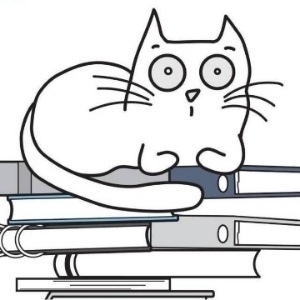 2019-08-29// 修改方法一:箭头函数最方便
2019-08-29// 修改方法一:箭头函数最方便
let userInfo = {
name:"jack.ma",
age:13,
sex:'male',
updateInfo:function(){
// 模拟 xmlhttprequest 请求延时
setTimeout(() => {
this.name = "pony.ma"
this.age = 39
this.sex = 'female'
},100)
}
}
userInfo.updateInfo()
setTimeout(() => {
console.log(userInfo)
},200)
// 修改方法二:缓存外部的this
let userInfo = {
name:"jack.ma",
age:13,
sex:'male',
updateInfo:function(){
let me = this;
// 模拟 xmlhttprequest 请求延时
setTimeout(function() {
me.name = "pony.ma"
me.age = 39
me.sex = 'female'
},100)
}
}
userInfo.updateInfo()
setTimeout(() => {
console.log(userInfo);
},200)
// 修改方法三,其实和方法二的思路是相同的
let userInfo = {
name:"jack.ma",
age:13,
sex:'male',
updateInfo:function(){
// 模拟 xmlhttprequest 请求延时
void function(me) {
setTimeout(function() {
me.name = "pony.ma"
me.age = 39
me.sex = 'female'
},100)
}(this);
}
}
userInfo.updateInfo()
setTimeout(() => {
console.log(userInfo)
},200)
let update = function() {
this.name = "pony.ma"
this.age = 39
this.sex = 'female'
}
方法四: 利用call或apply修改函数被调用时的this值(不知掉这么描述正不正确)
let userInfo = {
name:"jack.ma",
age:13,
sex:'male',
updateInfo:function(){
// 模拟 xmlhttprequest 请求延时
setTimeout(function() {
update.call(userInfo);
// update.apply(userInfo)
}, 100)
}
}
userInfo.updateInfo()
setTimeout(() => {
console.log(userInfo)
},200)
// 方法五: 利用bind返回一个新函数,新函数被调用时的this指定为userInfo
let userInfo = {
name:"jack.ma",
age:13,
sex:'male',
update: function() {
this.name = "pony.ma"
this.age = 39
this.sex = 'female'
},
updateInfo:function(){
// 模拟 xmlhttprequest 请求延时
setTimeout(this.update.bind(this), 100)
}
}展开作者回复: 很赞,总结的很全,这个可以做参考答案
1 25 2019-08-29setTimeOut() 函数内部的回调函数,this指向全局函数。修复:在外部绑this或者使用箭头函数。
2019-08-29setTimeOut() 函数内部的回调函数,this指向全局函数。修复:在外部绑this或者使用箭头函数。
```
let userInfo = {
name:"jack.ma",
age:13,
sex: "male",
updateInfo:function(){
let that = this;
// 模拟 xmlhttprequest 请求延时
setTimeout(()=>{
that.name = "pony.ma"
that.age = 39
that.sex = "female"
},100)
}
}
userInfo.updateInfo()
```
```
let userInfo = {
name:"jack.ma",
age:13,
sex: "male",
updateInfo:function(){
// 模拟 xmlhttprequest 请求延时
setTimeout(()=>{
this.name = "pony.ma"
this.age = 39
this.sex = "female"
},100)
}
}
userInfo.updateInfo()
```展开作者回复: 非常好!
补充下解释:
如果被setTimeout推迟执行的回调函数是某个对象的方法,那么该方法中的this关键字将指向全局环境,而不是定义时所在的那个对象。
如果是严格模式,那么this会被设置为undefined。
这一点很容易让人混淆!!! 1 14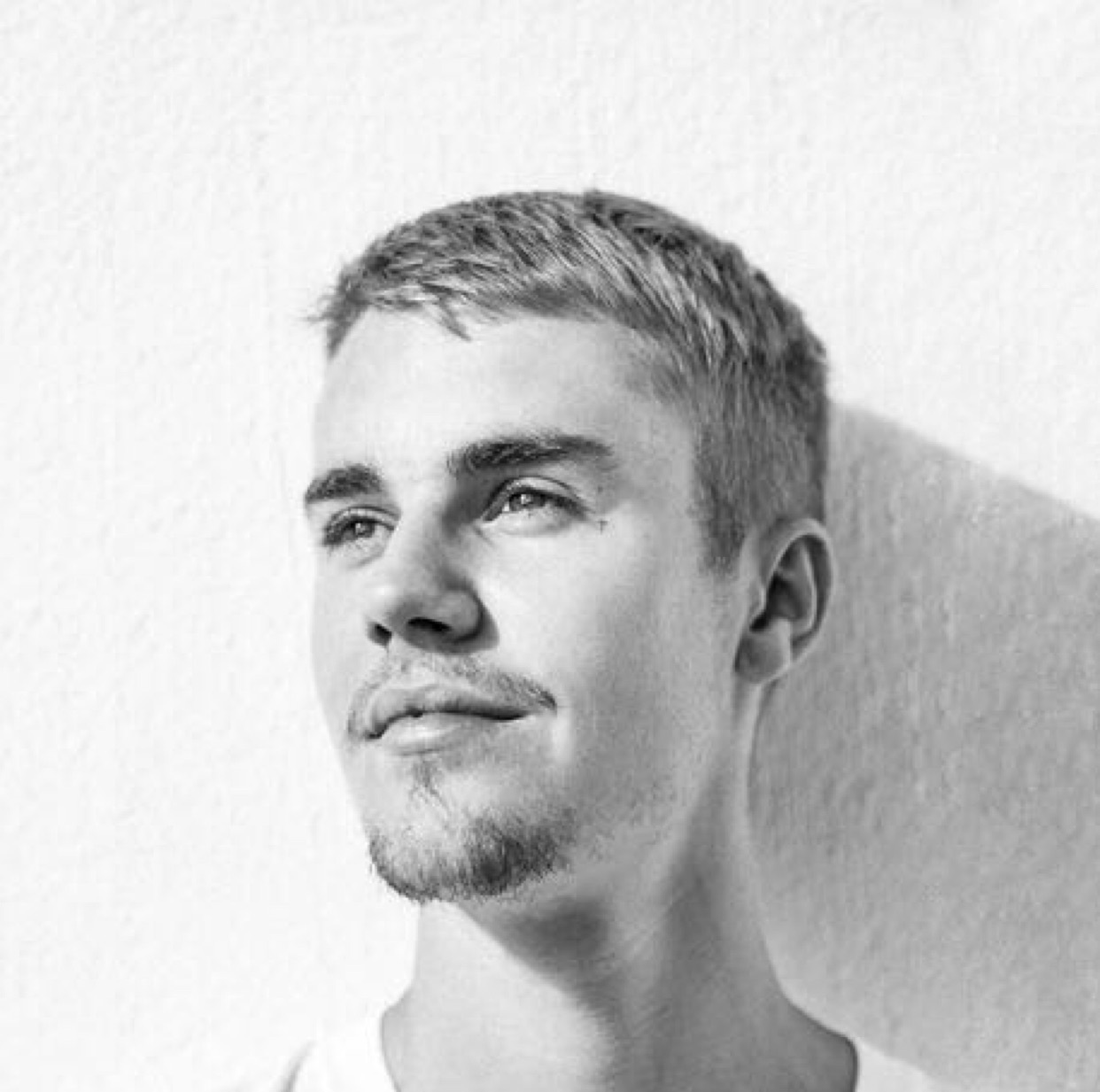 2019-08-29关于箭头函数,文章中说其没有自己的执行上下文,难道箭头函数就像let定义的变量一样是哥块级作用域吗?其内部定义的变量都是存储在词法环境中是吗?
2019-08-29关于箭头函数,文章中说其没有自己的执行上下文,难道箭头函数就像let定义的变量一样是哥块级作用域吗?其内部定义的变量都是存储在词法环境中是吗?作者回复: 箭头函数在执行时比块级作用域的内容多,比函数执行上下文的内容少,砍掉了很多函数执行上下文中的组件。
不过在箭头函数在执行时也是有变量环境的,因为还要支持变量提升!所以变量环境的模块还是砍不掉的 1 10 2019-09-05老师请问下outer的位置是在变量对象内还是外,第10节描述是在内部的,可是11节的图outer放在变量对象外面了
2019-09-05老师请问下outer的位置是在变量对象内还是外,第10节描述是在内部的,可是11节的图outer放在变量对象外面了作者回复: 是在里面的,11为了图简单点,调整到外面了
1 4- 2019-08-29思考题,有两种方法
1. 将 setTimeout 里面的函数变成箭头函数
2. 在 setTimeout 外将 this 赋值给其他的变量,setTimeout 里面的函数通过作用域链去改变 userInfo 的属性
很不错的文章,受益匪浅,感谢老师。这里有一个疑问就是,关于箭头函数,文章中说其没有自己的执行上下文,这里指的是箭头函数并不会创建自己的执行上下文变量并压栈,其只是被看作是一个块区域吗?那么在实际的开发中如何在普通函数和箭头函数之间做选择?关于这一点,老师有没有相关推荐的文章呢?谢谢老师展开作者回复: 箭头要展开了得话一节来讲,关于箭头函数的最佳实践网上应该有不少资料,可以查查!
3  2019-08-29文章只是简单讲了下this的几种场景,不像前面变量申明,可以很清晰的知道在执行上下文的位置,也没有画图,看完还是不知道不能深入理解,更多的是一种记忆,这种是指向window,那种是指向对象。能不能深入到是如何实现this,才能知道缺陷的原因,这里一直是没理解的难点!
2019-08-29文章只是简单讲了下this的几种场景,不像前面变量申明,可以很清晰的知道在执行上下文的位置,也没有画图,看完还是不知道不能深入理解,更多的是一种记忆,这种是指向window,那种是指向对象。能不能深入到是如何实现this,才能知道缺陷的原因,这里一直是没理解的难点!作者回复: this的缺陷并不是浏览器实现机制导致的,而是浏览器按照标准来实现的。
其实浏览器说我可以实现得更好,但是标准摆在这儿,大家都只认标准! 2 2 2019-10-27最后一个案例中,myObj对象的 showThis函数内部定义了bar函数,bar函数的执行环境具有全局性,因此this对象通常指向window;----摘要《JavaScript高级程序设计》 1
2019-10-27最后一个案例中,myObj对象的 showThis函数内部定义了bar函数,bar函数的执行环境具有全局性,因此this对象通常指向window;----摘要《JavaScript高级程序设计》 1 2019-09-10谁调用了它,它就指向谁 2 1
2019-09-10谁调用了它,它就指向谁 2 1 2019-09-02对于思考题的一些问题:
2019-09-02对于思考题的一些问题:
1、对象中定义的方法是一个全局函数嘛?
2、setTimeout()的回调函数中的this指向window 是因为widow调用setTimeout()? 还是因为 定义的回调函数和 外部的updateInfo函数嵌套定义?或者还是因为其他的原因?
3、这里的setTimeout()的回调函数属于是一个字面量的函数定义作为参数进行传递,这种参数形式的函数定义与外面的updateInfo()函数可以算作嵌套定义嘛?(这里好像又回到了问题2) 1 2019-08-31之前看到一种说法:this指向的永远是调用它的对象。按照这种说法,嵌套函数的调用者是window,与文中所述的“showThis调用内部函数不能继承this”有所出入,想请老师解答一下这种说法是否正确?
2019-08-31之前看到一种说法:this指向的永远是调用它的对象。按照这种说法,嵌套函数的调用者是window,与文中所述的“showThis调用内部函数不能继承this”有所出入,想请老师解答一下这种说法是否正确?作者回复: 调用者是对象,函数内部是调用的地方,不能说是调用者。
obj.showThis()
这里的obj是调用者,通过点操作符来实现的 2 1 2019-08-30通俗易懂,由简入深,把this说得最清楚的文章 1
2019-08-30通俗易懂,由简入深,把this说得最清楚的文章 1 2019-08-29做题面试写代码,这些就够了,但this到底是什么,还是不懂 1
2019-08-29做题面试写代码,这些就够了,但this到底是什么,还是不懂 1 2019-08-29let userInfo = {
2019-08-29let userInfo = {
name:"jack.ma",
age:13,
sex:'male',
updateInfo:function(){
// 模拟 xmlhttprequest 请求延时
setTimeout(function(){
this.name = "pony.ma"
this.age = 39
this.sex = 'female'
}.bind(this),100)
}
}
userInfo.updateInfo()展开作者回复: 使用bind没有问题
4 1- 2019-08-29延时函数更新此时的this对象指向了window全局对象。
解决方法就是文章老师提到的两种方法。
1 this保存给self变量,通过变量作用域机制传递给嵌套函数。
2箭头函数去锁定函数定义时候的this对象,箭头函数没有上下文,它会继承函数初始化对应上下文。
思考:
1 能否通过bind和apply改变箭头函数this指向?
回头试一下,然后好好理理这几节内容展开作者回复: 建议看看其他老铁的留言
1 - 2019-12-08一般老说,人们更习惯于lexically寻找标识符;
解决this动态性带来的不稳定问题,可以通过将this机制转化为词法作用域的方式来实现。
无论是 self=this 还是arrow function,都是通过这种方式来实现;如果使用new,bind, apply的方式其实会定死,反而倒是觉得没有词法作用域链这么灵活; - 2019-12-08“ES6 中的箭头函数并不会创建其自身的执行上下文,所以箭头函数中的 this 取决于它的外部函数”, 这句话中,它的“外部函数”应该如何理解?是指lexical scope的外部,还是指执行上下文的外部?
- 2019-11-27上一节说道全局执行上下文的outer为null,但是这一节似乎表达了全局执行上下文的outer指向window对象?
- 2019-10-31老师的这几篇文章太精彩了,解答了我学习js中很多疑问~!非常感谢老师!
 2019-10-31我记得执行上下文包括变量环境,词法环境,outer,this,如果箭头函数没有执行上下文,他的这些内容又是怎样的,还有他的作用域呢
2019-10-31我记得执行上下文包括变量环境,词法环境,outer,this,如果箭头函数没有执行上下文,他的这些内容又是怎样的,还有他的作用域呢 2019-10-21let userInfo = {
2019-10-21let userInfo = {
name:"jack.ma",
age:13,
sex:'male',
updateInfo:function(){
setTimeout(function(){
this.name = "pony.ma"
this.age = 39
this.sex = 'female'
}.bind(this),100)
}
}
userInfo.updateInfo()展开