 2019-09-28课程补充材料,作者撰写的参考文章《如何理解Kubernetes架构?》
2019-09-28课程补充材料,作者撰写的参考文章《如何理解Kubernetes架构?》
https://blog.csdn.net/yang75108/article/details/100215486 1 2019-11-22老师您好 我搭建k8s用的是不同云平台的esc云服务器 不知道有可行方案嘛 课程和网上很多都是基于内网搭建的。
2019-11-22老师您好 我搭建k8s用的是不同云平台的esc云服务器 不知道有可行方案嘛 课程和网上很多都是基于内网搭建的。作者回复: 如果是公有云(比如阿里云或腾讯云),它们提供k8s云服务,建议直接购买使用。一般不建议在公有云上再自建k8s集群,搭建和运维都非常复杂,除非业务确实需要,而且你有很强的k8s运维团队。
 2019-11-03波波老师,windows环境下dockercompose报错了。
2019-11-03波波老师,windows环境下dockercompose报错了。
Building myaccount-service
Step 1/13 : FROM node:alpine as builder
---> 59be7d262786
Step 2/13 : WORKDIR '/build'
---> Using cache
---> ef355f2740bb
Step 3/13 : COPY myaccount ./myaccount
---> Using cache
---> 163c1fd5ce7f
Step 4/13 : COPY resources ./resources
---> Using cache
---> 5a249647ae46
Step 5/13 : COPY third_party ./third_party
---> Using cache
---> 919aa3c96e16
Step 6/13 : WORKDIR '/build/myaccount'
---> Using cache
---> 071d45a27978
Step 7/13 : RUN npm install
---> Using cache
---> 2b9129e1d693
Step 8/13 : RUN npm rebuild node-sass
---> Running in f7cd735f6ebe
> node-sass@4.12.0 install /build/myaccount/node_modules/node-sass
> node scripts/install.js
Downloading binary from https://github.com/sass/node-sass/releases/download/v4.12.0/linux_musl-x64-79_binding.node
Cannot download "https://github.com/sass/node-sass/releases/download/v4.12.0/linux_musl-x64-79_binding.node":
HTTP error 404 Not Found
Hint: If github.com is not accessible in your location
try setting a proxy via HTTP_PROXY, e.g.
export HTTP_PROXY=http://example.com:1234
or configure npm proxy via
npm config set proxy http://example.com:8080
> node-sass@4.12.0 postinstall /build/myaccount/node_modules/node-sass
> node scripts/build.js
Building: /usr/local/bin/node /build/myaccount/node_modules/node-gyp/bin/node-gyp.js rebuild --verbose --libsass_ext= --libsass_cflags= --libsass_ldflags= --libsass_library=
gyp info it worked if it ends with ok
gyp verb cli [
gyp verb cli '/usr/local/bin/node',
...
npm ERR! A complete log of this run can be found in:
npm ERR! /root/.npm/_logs/2019-11-03T02_26_30_084Z-debug.log
ERROR: Service 'myaccount-service' failed to build: The command '/bin/sh -c npm rebuild node-sass' returned a non-zero code: 1展开作者回复: 你好,Staffjoy的前端构建是要求Linux或者Mac环境的,如果是Windows环境,有几个办法可以尝试:
1. 安装Linux虚拟机(比如用Vagrant),在虚拟机里头构建。
2. 有学员给出了一个在windows构建的修复方案(https://github.com/spring2go/staffjoy/issues/6),可以尝试下
3. 跳过构建,直接用波波已经打好的镜像(https://hub.docker.com/u/boboweike),构建实际就是生成静态的html/js文件,然后放在nginx目录下,打成镜像,这步骤理解即可,没必要完全动手操作。 1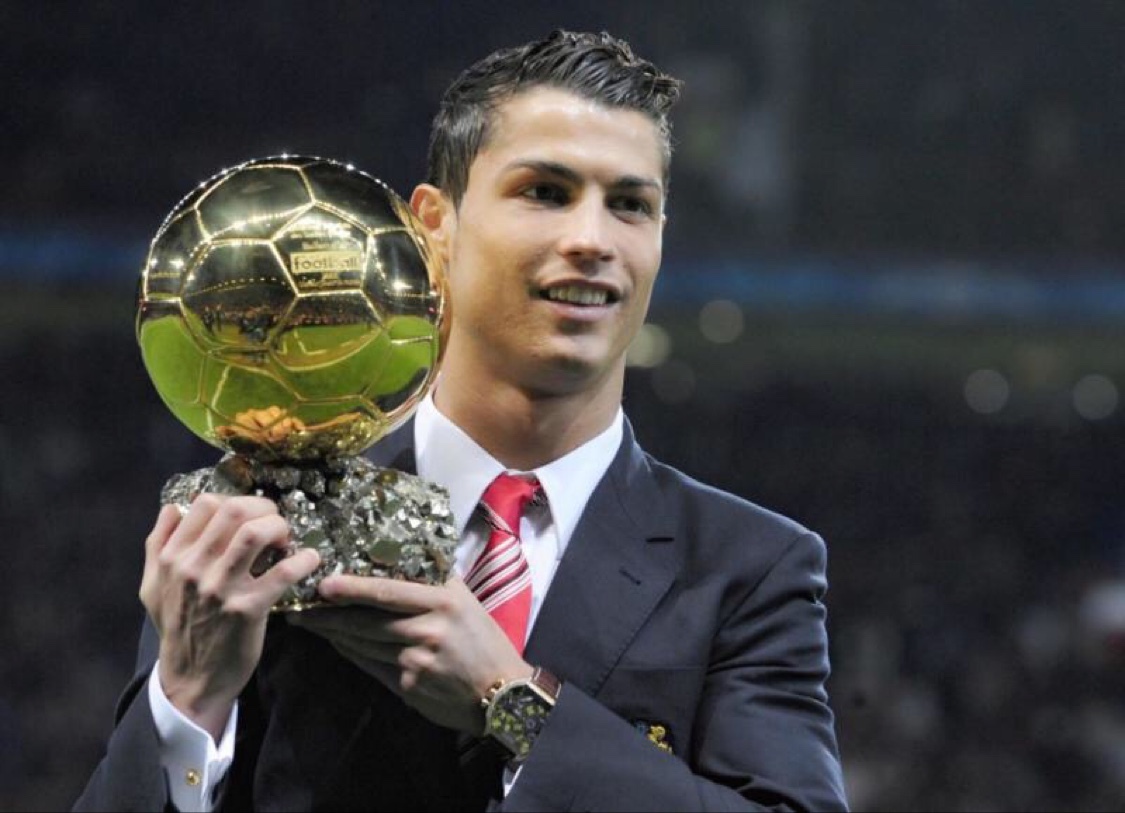 2019-10-13请问在docker里是怎么连接skywalking的,如何把service name和java agent的地址传给docker image的?在docker file里没有找到相关的配置信息
2019-10-13请问在docker里是怎么连接skywalking的,如何把service name和java agent的地址传给docker image的?在docker file里没有找到相关的配置信息作者回复: skywalking agent的配置里头,SW_打头的都是可以通过环境变量传入,包括
服务名:SW_AGENT_NAME
Collector地址:SW_AGENT_COLLECTOR_BACKEND_SERVICES
https://github.com/apache/skywalking/blob/master/apm-sniffer/config/agent.config