 2019-08-08pubspec.yaml、.packages 与 pubspec.lock 这三个文件,在包管理中的具体作用是什么?
2019-08-08pubspec.yaml、.packages 与 pubspec.lock 这三个文件,在包管理中的具体作用是什么?
pubspec.yaml是声明依赖哪些包的配置文件
.packages是表示包在本地目录缓存的地址
pubspec.lock是把依赖锁死的文件
只有pubspec.yaml需要自己编写 其它两个文件会自动生成。
.packages 与 pubspec.lock 是否需要做代码版本管理呢?为什么?
pubspec.lock需要做版本管理,因为lock文件把版本锁定,统一工程环境
.packages不需要版本管理,因为跟本地环境有关,无法做到统一展开作者回复: 赞
10- 2019-08-12想问下老师 。我在ROW 中有3个widget ,想实现 3个widget 的高度填充整个ROW (即3个子widget 中高度最大的那个的高度 ) ,请问有什么好办法能实现 ,我更换了交叉轴对齐方式为 CrossAxisAlignment.stretch 也不行 。感谢 卡了很久这个问题
作者回复: 你是想让Row的高度跟随最高的Widget,其余的Widget高度也调整到跟这个Widget一样是吗?
试试在外层包一层IntrinsicHeight:
Widget build(BuildContext context) {
return Scaffold(
appBar: AppBar(
// Here we take the value from the MyHomePage object that was created by
// the App.build method, and use it to set our appbar title.
title: Text(S.of(context).main_title),
),
body:ListView(
children: <Widget>[
IntrinsicHeight(
child: Row(
children: <Widget>[
Expanded(flex: 1, child: Container(color: Colors.blue,height: 300,)),
Container(color: Colors.red,width: 50),
Container(color: Colors.yellow,width: 50,height: double.infinity,),
])),
Row(
children: <Widget>[
Expanded(flex: 1, child: Container(color: Colors.blue,height: 300,)),
Container(color: Colors.red,width: 50,height: 100,),
Container(color: Colors.yellow,width: 50,height: 100,),
])
],
)
);
} 1 4 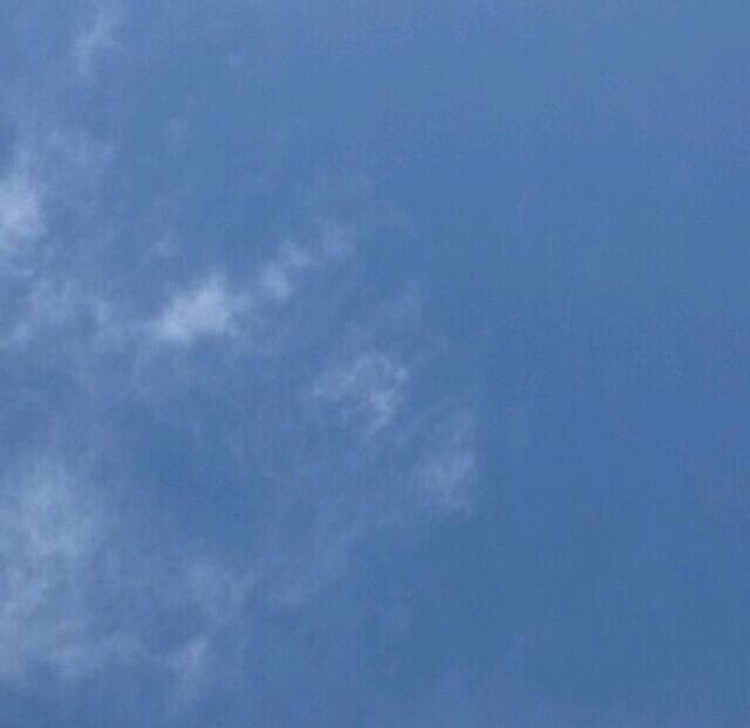 2019-09-05老师请问下,^0.1.2 这个版本号中的 ^ 是什么意思呢?
2019-09-05老师请问下,^0.1.2 这个版本号中的 ^ 是什么意思呢?作者回复: ^version表示向后兼容的一个版本范围。比如,^1.2.3相当于'>=1.2.3<2.0.0',^0.1.2相当于'>=0.1.2<0.2.0'。
1 3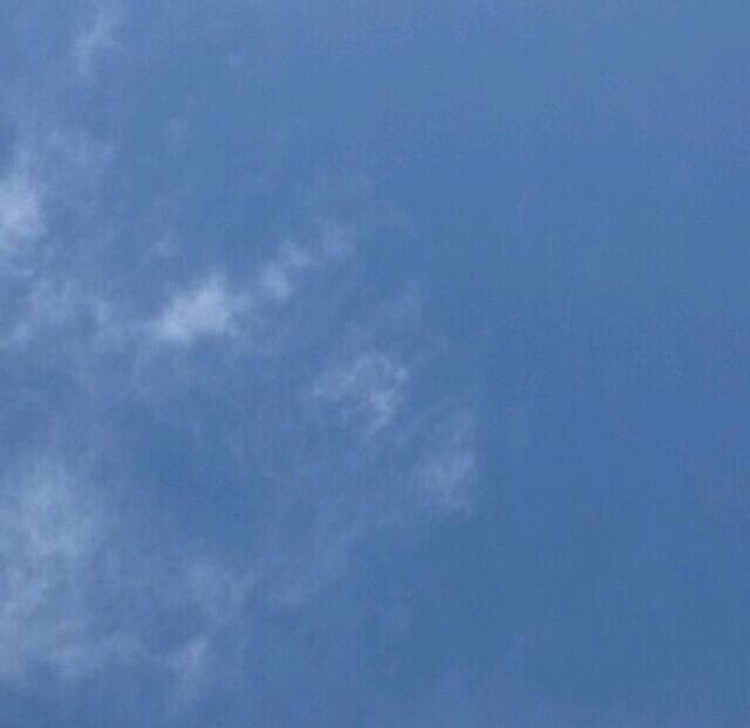 2019-09-051、pubspec.yaml 算是对 flutter 项目配置的管理,类似于 Android 中的 gradle,这些配置包括:项目名称(但是如果桌面的应用名称还得去具体平台的项目里面修改)、项目描述 、各种资源(资源包括图片、文件、字体等),图片文件等资源需要在 yaml 文件中的 assets 标签下配置,字体需要在 fonts 标签下配置;
2019-09-051、pubspec.yaml 算是对 flutter 项目配置的管理,类似于 Android 中的 gradle,这些配置包括:项目名称(但是如果桌面的应用名称还得去具体平台的项目里面修改)、项目描述 、各种资源(资源包括图片、文件、字体等),图片文件等资源需要在 yaml 文件中的 assets 标签下配置,字体需要在 fonts 标签下配置;
当然也有项目依赖 dart sdk 的版本配置,项目所依赖的第三方库的配置,而这些第三方库可以是远程 pub 仓库(类似于 jcenter/maven),也可以是 git 仓库,还可以是 本地的依赖库。
.packages 文件里面配置了远程依赖库下载到本地的路径,是一种映射关系。
pubspec.lock 文件里面则是配置了远程依赖库的具体信息,包括依赖库名称、版本号以及依赖地址。里面也有 dart sdk 的版本号。
2、.packages 是不需要版本管理,也不需要提交至远程仓库,应当对它添加忽略,因为它是与本地的映射,每个人的本地目录是不同的;pubspec.lock 则是需要版本管理的,因为他里面记录了具体的依赖信息。展开作者回复: 太赞了👍
2 2019-08-08我一直比较关心的还是关于第三方官方库支持情况,例如地图,即时通讯,音视频等等!安卓我倒是可以解决就是iOS我不会还是需要纯flutter的
2019-08-08我一直比较关心的还是关于第三方官方库支持情况,例如地图,即时通讯,音视频等等!安卓我倒是可以解决就是iOS我不会还是需要纯flutter的作者回复: 音视频这类插件已经有比较丰富的第三方插件支持了,Pub上有很多,你可以选一个Star和评分相对高些的,像声网这样专业的音视频公司也有专门的SDK做Flutter音视频通信;
地图插件大都基于Google Map,可以耐心等待国内的地图厂商提供Flutter插件版本;
即时通讯目前没有特别好的Flutter插件,建议可以通过混合开发的方式把IM能力融合到Flutter应用中。
即时通讯 2 1 2019-08-08只是不太明白image.asset使用的是一个完整的uri,如果项目内图片资源比较多,我希望图片资源进行目录分类,那个路径就相对较长,如果是iOS的话,统一在一个地方创建xx.imageset就可以直接使用这个图片标识符了
2019-08-08只是不太明白image.asset使用的是一个完整的uri,如果项目内图片资源比较多,我希望图片资源进行目录分类,那个路径就相对较长,如果是iOS的话,统一在一个地方创建xx.imageset就可以直接使用这个图片标识符了作者回复: 如果你的资源目录层次比较清晰,资源比较多,可以在外部再包一层,简化调用参数
2 1 2020-02-02Git 依赖的例子中,package2 写成了 date_format
2020-02-02Git 依赖的例子中,package2 写成了 date_format 2020-01-08对于包管理,如果我所需要的包是git仓库的,但是如果同事在git仓库的同一分支下进行修改,可能会出现不更新包的问题,这个有什么解决方案吗?
2020-01-08对于包管理,如果我所需要的包是git仓库的,但是如果同事在git仓库的同一分支下进行修改,可能会出现不更新包的问题,这个有什么解决方案吗? 2020-01-08如果写死flutter的版本,但是和本地安装的sdk版本不一致的话,是不是就不能正常打包了,如果不能正常打包的话,是不是就要强制开发者修改本地SDK的版本号啊
2020-01-08如果写死flutter的版本,但是和本地安装的sdk版本不一致的话,是不是就不能正常打包了,如果不能正常打包的话,是不是就要强制开发者修改本地SDK的版本号啊- 2019-10-25是否跟package.json一样也支持 ~1.2.3 这样的格式
作者回复: 不支持,只能用^
 2019-10-14依赖管理中的版本冲突很麻烦。pub每个包只下载一个版本。这就造成了如果第三方库很旧,依赖了A包很老的版本。如果我在自己的工程中用了A包最新版本。那就会造成冲突。请问这种情况怎么解决?
2019-10-14依赖管理中的版本冲突很麻烦。pub每个包只下载一个版本。这就造成了如果第三方库很旧,依赖了A包很老的版本。如果我在自己的工程中用了A包最新版本。那就会造成冲突。请问这种情况怎么解决?作者回复: 把所有依赖(及其递归依赖)及版本号展开都写到pubspec文件中就可以了
 2019-10-06思考题1 :
2019-10-06思考题1 :
- pubspec.yaml(设置包的元数据(比如,包的名称和版本)、运行环境(比如Dart SDK与Flutter SDK版本)、外部依赖和内部配置)
- .packages(将依赖包名与系统缓存中的包文件路径进行映射,方便后续维护)
- pubspec.lock(用于记录当前状态下实际安装的各个直接依赖、间接依赖的包的具体来源和版本号)
思考题2:
.package文件不用托管,因为这个文件是自动生成的,存储的是包映射的是本地路径,不同开发环境路径不一样。
pubspec.lock需要托管,每次变更版本都会更新这个文件,我们也能知道实际安装版本。展开作者回复: 非常棒👍
- 2019-09-29pubspec.yaml设定引用第三方SDK的版本范围,如果要指定对应版本可以直接在pubspec.lock 文件里指定sdk的版本号?
作者回复: 无论什么时候需要指定版本都是直接改pubspec.yaml,然后重新安装。pubspec.lock文件是Pub包管理器根据依赖关系图自动生成的,不能自己手动改。
- 2019-09-05随着课程的节数增加,每节课的评论人数越来越少了,是不是好多放弃的
编辑回复: 慢慢会追上来的~
 2019-08-13学到了,环境相关的sdk最好统一,其他依赖的第三方库最好放开
2019-08-13学到了,环境相关的sdk最好统一,其他依赖的第三方库最好放开