 2019-07-01我用的VS Code写,也挺方便的
2019-07-01我用的VS Code写,也挺方便的作者回复: 是的
1 8 2019-07-02第一次搞移动端的东西,搭建环境花费了些时间。成功后我把过程记录了下来,希望能帮到搭环境时遇到问题的朋友:http://youguanxinqing.xyz/index.php/archives/95/
2019-07-02第一次搞移动端的东西,搭建环境花费了些时间。成功后我把过程记录了下来,希望能帮到搭环境时遇到问题的朋友:http://youguanxinqing.xyz/index.php/archives/95/作者回复: 棒棒哒
2 6 2019-07-06在公司安装Flutter的时候一帆风顺,在家里的win7系统上面安装Flutter时踩了几乎所有的坑,折磨了很久,其中最主要的原因还是墙的问题。 3
2019-07-06在公司安装Flutter的时候一帆风顺,在家里的win7系统上面安装Flutter时踩了几乎所有的坑,折磨了很久,其中最主要的原因还是墙的问题。 3 2019-07-03pod 默认安装是从github来clone,太大了,总超时,没办法改成 https://mirror.tuna.tsinghua.edu.cn/help/CocoaPods/ 了 3
2019-07-03pod 默认安装是从github来clone,太大了,总超时,没办法改成 https://mirror.tuna.tsinghua.edu.cn/help/CocoaPods/ 了 3 2019-07-01Xcode用了n年,前两年开始用native script、react native做跨平台,以及后端的node js开发都是用vscode,对于android studio不慎了解,没有仔细的学习过,它比VS code好吗?
2019-07-01Xcode用了n年,前两年开始用native script、react native做跨平台,以及后端的node js开发都是用vscode,对于android studio不慎了解,没有仔细的学习过,它比VS code好吗?作者回复: VS Code也挺好用的,选自己最趁手的就好
3 2019-07-03输入flutter emulators --launch Nexus_6P_API_27命令后报错:
2019-07-03输入flutter emulators --launch Nexus_6P_API_27命令后报错:
emulator: ERROR: Running multiple emulators with the same AVD is an experimental
feature.
Please use -read-only flag to enable this feature.
请问需要怎么解决作者回复: 同时只能启动了1个android模拟器,你把其他的模拟器全部退出再试试
1 2 2019-07-28在xcode上运行hello world项目提示could not find included file 'Generated.xcconfig' in search paths (in target 'Runner'),这个怎么解决?
2019-07-28在xcode上运行hello world项目提示could not find included file 'Generated.xcconfig' in search paths (in target 'Runner'),这个怎么解决?作者回复: flutter build ios先
1 2019-07-16写给和我一样的小白选手:如果你也显示flutter: command not found,那很有可能是编辑完.bash_profile文件没有执行这个文件。需要在终端执行source ~/.bash_profile 命令。执行后可以echo $PATH,看下是否有你刚刚写入的路径,像我会有/Users/XXXX/Documents/flutter/bin:。然后再按照老师的要求使用flutter命令就不会找不着啦。 1
2019-07-16写给和我一样的小白选手:如果你也显示flutter: command not found,那很有可能是编辑完.bash_profile文件没有执行这个文件。需要在终端执行source ~/.bash_profile 命令。执行后可以echo $PATH,看下是否有你刚刚写入的路径,像我会有/Users/XXXX/Documents/flutter/bin:。然后再按照老师的要求使用flutter命令就不会找不着啦。 1 2019-07-10flutter doctor 帮你诊断环境和配置问题 还有提供解决方法 真的很好用 1
2019-07-10flutter doctor 帮你诊断环境和配置问题 还有提供解决方法 真的很好用 1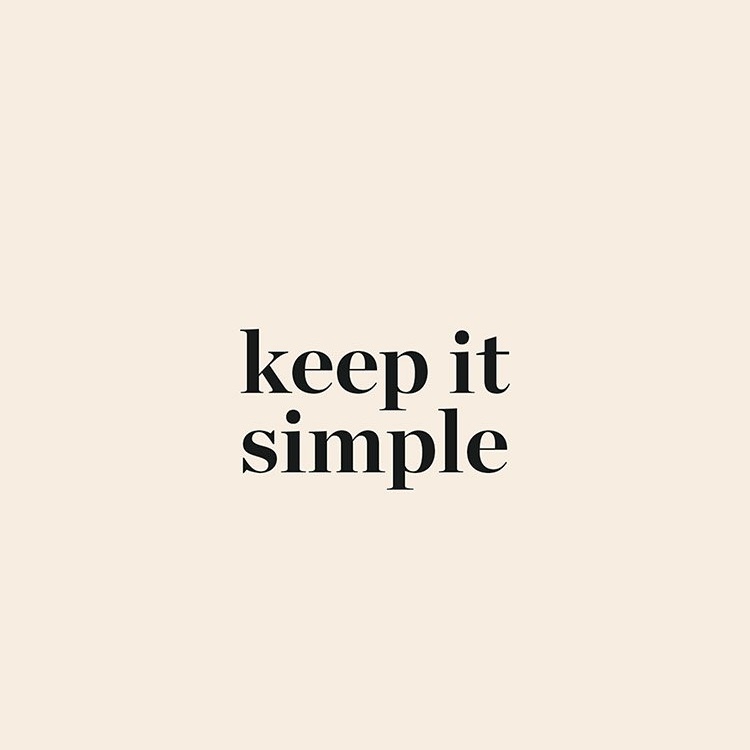 2019-07-02这个 xcode 有点坑啊,一定要升级系统 1
2019-07-02这个 xcode 有点坑啊,一定要升级系统 1 2020-01-21老师,我MAC安装了这些东西后。发现原来的npm install竟然都报错了。提示fsevents,npm-gyc rebuild,然后一堆错误。怎么解决啊?
2020-01-21老师,我MAC安装了这些东西后。发现原来的npm install竟然都报错了。提示fsevents,npm-gyc rebuild,然后一堆错误。怎么解决啊? 2019-12-09老师能不能提供下androidstudio 创建完flutter后,整体的界面结构的讲解呢?
2019-12-09老师能不能提供下androidstudio 创建完flutter后,整体的界面结构的讲解呢?作者回复: 第5节会略带讲一些
- 2019-11-06怎么创建带podfile和ios 第三方库比如引入高德的flutter工程
作者回复: 可以看第31篇分享
 2019-10-20是不是还要装dart SDK
2019-10-20是不是还要装dart SDK作者回复: 不用,flutter自带了
 2019-10-17在windows上开发Flutter是完全无法将项目运行在ios系统上吗?比如我在android上运行没问题了,有没有办法实现让app在ios上跑起来?
2019-10-17在windows上开发Flutter是完全无法将项目运行在ios系统上吗?比如我在android上运行没问题了,有没有办法实现让app在ios上跑起来?作者回复: flutter需要借助于Xcode的开发者工具才可以实现iOS的构建,而Xcode不支持windows,所以没办法。可以参考第42篇分享的内容,把打包构建过程交给Travis
 2019-10-07flutter doctor运行时间很长吗,无反应
2019-10-07flutter doctor运行时间很长吗,无反应作者回复: 一般是网络的问题
 2019-09-18纯flutterApp上AppStore能审核通过吗?
2019-09-18纯flutterApp上AppStore能审核通过吗?作者回复: 没问题
 2019-09-17无法打开“idevice_id”,因为无法验证其完整性。
2019-09-17无法打开“idevice_id”,因为无法验证其完整性。
flutter run会出现这个错误,怎么解决作者回复: 重新安装下idevice_installer,libimobiledevice
 2019-09-13windows上,一直报
2019-09-13windows上,一直报
No connected devices found; please connect a device, or see flutter.io/setup for getting started instructions.
网上各种方法,弄了没啥用作者回复: 真机还是模拟器?出现这种情况一般是由于网络原因导致某种配置依赖没拉下来,建议卸载后重装一次。
 2019-09-12android studio 运行demo项目的时候,各种错误
2019-09-12android studio 运行demo项目的时候,各种错误
aunching lib/main.dart on Android SDK built for x86 in debug mode...
Initializing gradle...
Resolving dependencies...
* Error running Gradle:
ProcessException: Process "/Users/json/dev/flutter/flutter_app/android/gradlew" exited abnormally:
FAILURE: Build failed with an exception.
* What went wrong:
A problem occurred configuring root project 'android'.
> Could not resolve all artifacts for configuration ':classpath'.
> Could not resolve com.android.tools.build:gradle:3.2.1.
Required by:
project :
> Could not resolve com.android.tools.build:gradle:3.2.1.
> Could not get resource 'https://dl.google.com/dl/android/maven2/com/android/tools/build/gradle/3.2.1/gradle-3.2.1.pom'.
> Could not GET 'https://dl.google.com/dl/android/maven2/com/android/tools/build/gradle/3.2.1/gradle-3.2.1.pom'. Received status code 504 from server: Couldn't connect: Connection refused
> Could not resolve org.jetbrains.kotlin:kotlin-gradle-plugin:1.2.71.
Required by:
project :
> Could not resolve org.jetbrains.kotlin:kotlin-gradle-plugin:1.2.71.
> Could not get resource 'https://dl.google.com/dl/android/maven2/org/jetbrains/kotlin/kotlin-gradle-plugin/1.2.71/kotlin-gradle-plugin-1.2.71.pom'.
> Could not GET 'https://dl.google.com/dl/android/maven2/org/jetbrains/kotlin/kotlin-gradle-plugin/1.2.71/kotlin-gradle-plugin-1.2.71.pom'. Received status code 504 from server: Couldn't connect: Connection refused
* Try:
Run with --stacktrace option to get the stack trace. Run with --info or --debug option to get more log output. Run with --scan to get full insights.
* Get more help at https://help.gradle.org
BUILD FAILED in 0s
Command: /Users/json/dev/flutter/flutter_app/android/gradlew app:properties
Finished with error: Please review your Gradle project setup in the android/ folder.展开作者回复: 参考下这个issue:https://github.com/flutter/flutter/issues/23777