- 标清
- 2.0x
- 1.5x
- 1.25x
- 1.0x
- 0.5x
Nginx核心知识100讲
精选留言(38)
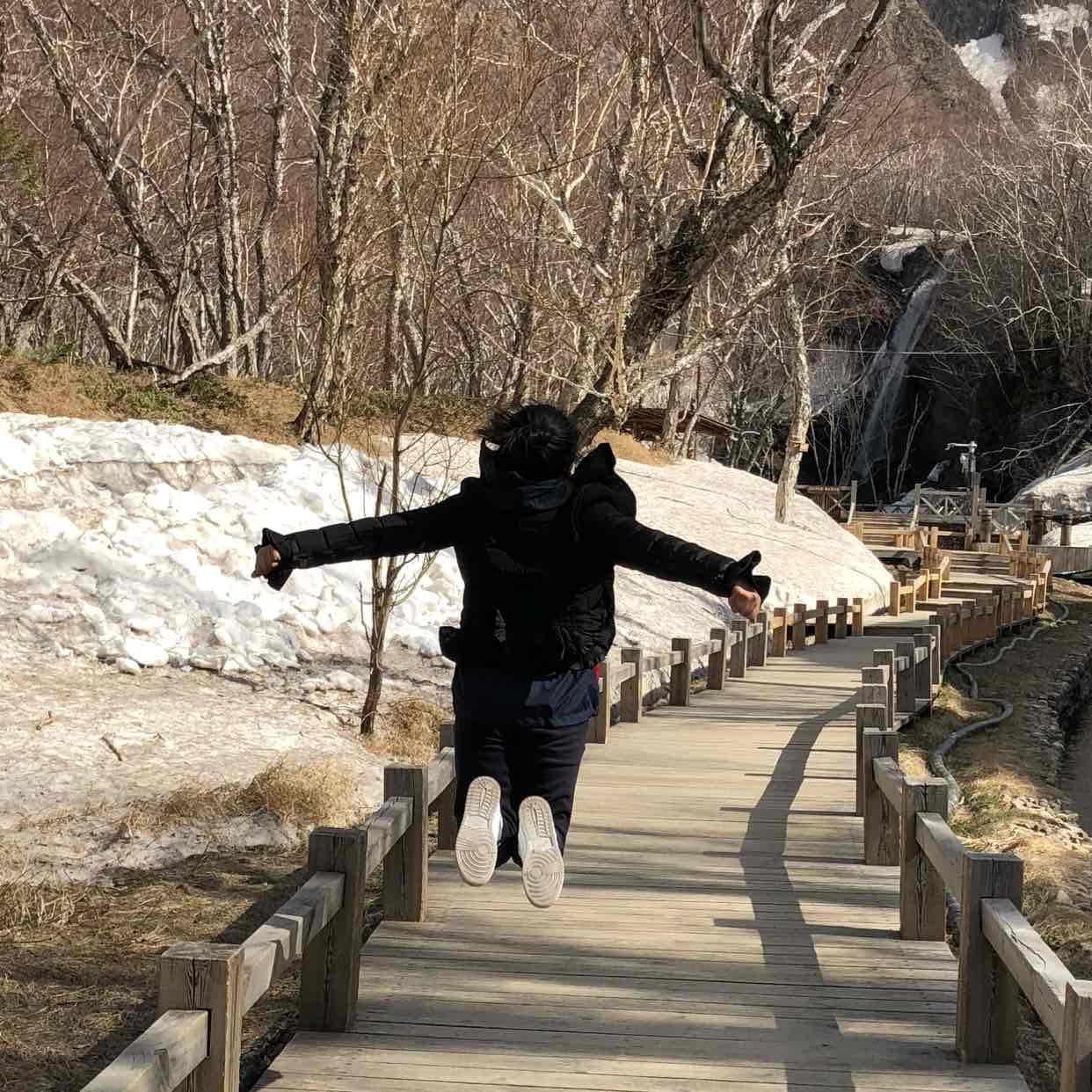 2018-11-09视频中在配置的时候没有说明前期的准备,比如nginx编译时需要启用ssl模块,域名需要注册以及域名指向这些问题。希望在以后的视频中可以稍微提一下前置的准备工作。谢谢陶老师~
2018-11-09视频中在配置的时候没有说明前期的准备,比如nginx编译时需要启用ssl模块,域名需要注册以及域名指向这些问题。希望在以后的视频中可以稍微提一下前置的准备工作。谢谢陶老师~作者回复: 很好的建议, 后面录制时我会加上的!
9 2018-11-20执行certbot --nginx命令生成秘钥时, 报错如下:
2018-11-20执行certbot --nginx命令生成秘钥时, 报错如下:
Saving debug log to /var/log/letsencrypt/letsencrypt.log
The nginx plugin is not working; there may be problems with your existing configuration.
The error was: NoInstallationError()
查看debug日志内容如下:
DEBUG:certbot.plugins.disco:No installation (PluginEntryPoint#nginx):
Traceback (most recent call last):
File "/usr/lib/python2.7/site-packages/certbot/plugins/disco.py", line 126, in prepare
self._initialized.prepare()
File "/usr/lib/python2.7/site-packages/certbot_nginx/configurator.py", line 131, in prepare
raise errors.NoInstallationError
经过google,看了几篇帖子发现:
certbot生成证书时,需要读取默认nginx,需要将openresty/nginx/sbin/nginx加入到PATH里 or ln -s /usr/local/openresty/nginx/sbin/nginx /usr/local/sbin/nginx
然后就能才正确安装证书了;希望能帮到同样错误的同学展开作者回复: 谢谢你的分享!
1 4 2018-11-16老师,这个域名得是真实存在的麽?
2018-11-16老师,这个域名得是真实存在的麽?作者回复: 是的,必须CA机构也能访问这个域名,如果你自建域名服务,CA机构访问不了,DV证书是不会颁发的。
2 2018-11-09cenos6.8不能安装python2-certbot-nginx?
2018-11-09cenos6.8不能安装python2-certbot-nginx?作者回复: 直接把certbot代码拖下来用也行。请参考这个页面:https://certbot.eff.org/docs/install.html
2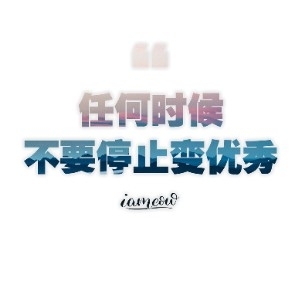 2019-05-26老师,您好,学完这节我有两个问题,项目是跑的8081(a项目)和8082(b项目)端口的情况下:
2019-05-26老师,您好,学完这节我有两个问题,项目是跑的8081(a项目)和8082(b项目)端口的情况下:
第一个问题:nginx配置多域名,https多证书,能不能实现两个域名访问80端口展示不同项目(证书来源于阿里云ssl免费证书,下载后传上去,域名也是购买了的备案域名)
第二个问题:http协议下,能否实现a域名访问a项目,b域名访问b项目,我现在实现了,a、b域名同时访问a项目、a/xxx或者b/xxx访问b项目,如果a、b域名分开配置,a的location /指向a项目,b的location /指向b项目,那么,b域名任然指向a项目。希望老师百忙之中,指点一下,谢谢了。展开作者回复: 1、可以,详见第47课。
2、你是想说,http://b/指向b项目,http://b/otherurl指向a项目吗?可以,使用rewrite指令合适,详见第52课 1 2019-01-17[root@iz2zea99qngm2wop0tah5fz nginx-1.15.8]# certbot --nginx --nginx-server-root=/usr/local/nginx/conf/ -d www.hwenip.com
2019-01-17[root@iz2zea99qngm2wop0tah5fz nginx-1.15.8]# certbot --nginx --nginx-server-root=/usr/local/nginx/conf/ -d www.hwenip.com
Saving debug log to /var/log/letsencrypt/letsencrypt.log
Plugins selected: Authenticator nginx, Installer nginx
Enter email address (used for urgent renewal and security notices) (Enter 'c' to
cancel): 1648855816@qq.com
Starting new HTTPS connection (1): acme-v02.api.letsencrypt.org
certbot --nginx --nginx-server-root=/usr/local/nginx/conf/ -d www.hwenip.com
- - - - - - - - - - - - - - - - - - - - - - - - - - - - - - - - - - - - - - - -
Please read the Terms of Service at
https://letsencrypt.org/documents/LE-SA-v1.2-November-15-2017.pdf. You must
agree in order to register with the ACME server at
https://acme-v02.api.letsencrypt.org/directory
- - - - - - - - - - - - - - - - - - - - - - - - - - - - - - - - - - - - - - - -
(A)gree/(C)ancel: A
Unable to register an account with ACME server
老师为什么我的和您的不同展开作者回复: 看一下日志/var/log/letsencrypt/letsencrypt.log,这样直接判断不出来
1 2018-11-25目前有2个问题
2018-11-25目前有2个问题
1.Openresty是通过yum install方式安装的,并不是自己编译的,所以在进行ssl证书配置的时候,提示 Nginx build is missing SSL module,这个比较尴尬,是不是需要我自己编译一个with ssl module的nginx,然后替换Openresty下nignx呢
2.视频中,总是会跳过一些步骤,导致在练习的时候发现这个没有,那个没有,比较费时。作者回复: 1、是的,要自己编译,否则后续课程中会加载许多默认没有添加进的模块,yum安装的没有办法跟着演示一起做。2、第3部分中考虑了这个问题,已经把完整的过程录入了。
1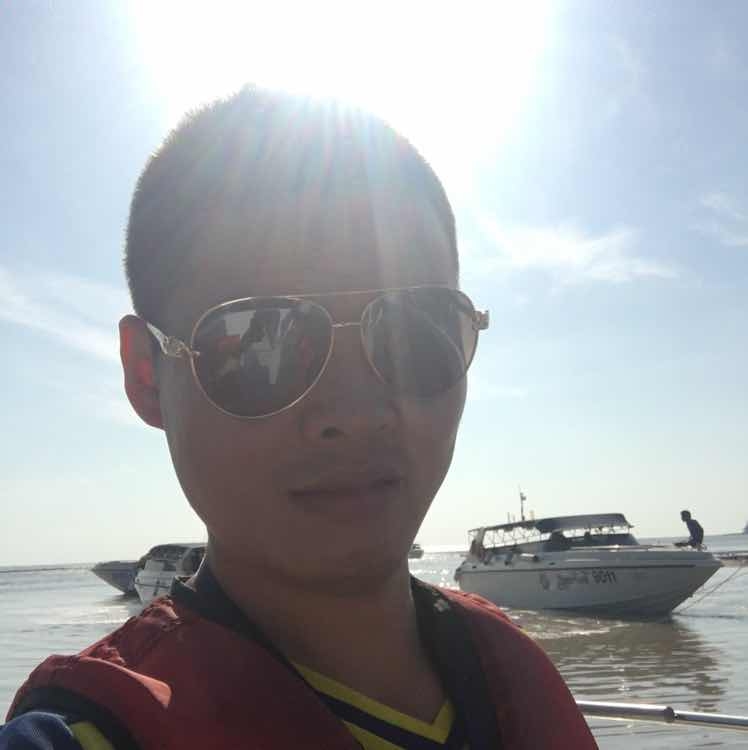 2018-11-08老师,这个https和付费的https有什么差异呢
2018-11-08老师,这个https和付费的https有什么差异呢作者回复: 付费的https也分DV证书、OV证书和EV证书。从安全传输这个角度来说,这三种证书效果一样。从浏览器对证书的认可上来,DV证书最差。如果你买的是付费的DV证书,跟这里的例子都一样,因为主流的浏览器都认Lets encrypt。
1 2019-11-26老师,我这里已经重新安装编译了nginx,
2019-11-26老师,我这里已经重新安装编译了nginx,
[root@iZ2ze841dceuaqkayzbyk2Z sbin]# ./nginx -V
nginx version: nginx/1.16.1
built by gcc 4.8.5 20150623 (Red Hat 4.8.5-36) (GCC)
built with OpenSSL 1.0.2k-fips 26 Jan 2017
TLS SNI support enabled
configure arguments: --prefix=/opt --with-http_stub_status_module --with-http_ssl_module --with-file-aio --with-http_realip_module
但是一直提示我Nginx build is missing SSL module (--with-http_ssl_module).
这个
[root@iZ2ze841dceuaqkayzbyk2Z opt]# cat -n /var/log/letsencrypt/letsencrypt.log
6 2019-11-26 11:03:27,175:DEBUG:certbot.plugins.selection:Requested authenticator nginx and installer nginx
7 2019-11-26 11:03:27,278:DEBUG:certbot.plugins.disco:Other error:(PluginEntryPoint#nginx): Nginx build is missing SSL module (--with-http_ssl_module).
8 Traceback (most recent call last):
9 File "/usr/lib/python2.7/site-packages/certbot/plugins/disco.py", line 130, in prepare
10 self._initialized.prepare()
11 File "/usr/lib/python2.7/site-packages/certbot_nginx/configurator.py", line 199, in prepare
12 self.version = self.get_version()
13 File "/usr/lib/python2.7/site-packages/certbot_nginx/configurator.py", line 993, in get_version
14 "Nginx build is missing SSL module (--with-http_ssl_module).")
15 PluginError: Nginx build is missing SSL module (--with-http_ssl_module).
16 2019-11-26 11:03:27,279:DEBUG:certbot.plugins.selection:No candidate plugin
17 2019-11-26 11:03:27,279:DEBUG:certbot.plugins.selection:Selected authenticator None and installer None展开作者回复: 你是说configure就没有成功吗?如果你在CentOS上,你需要安装:yum install openssl-devel。其他系统类似。
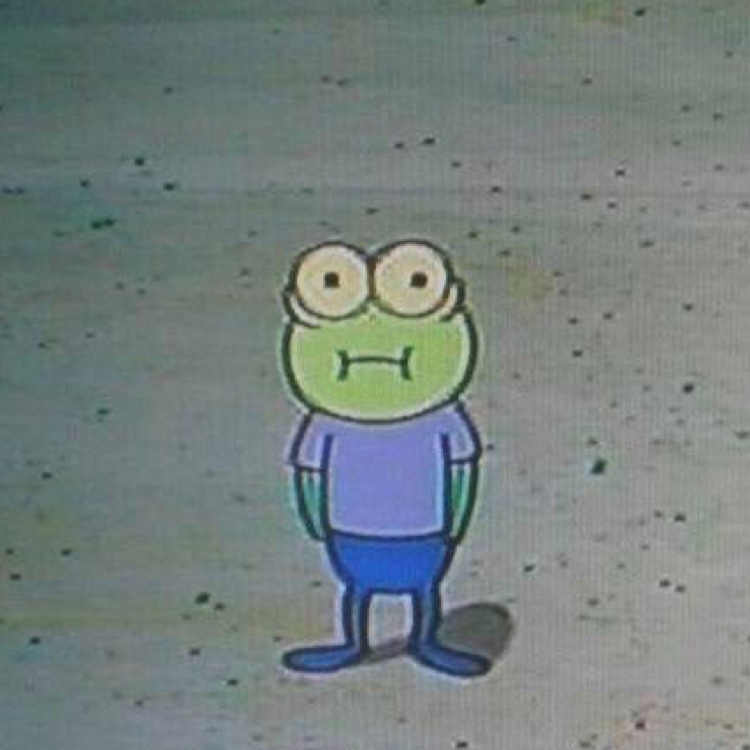 2019-11-21老师 有个问题搞不懂
2019-11-21老师 有个问题搞不懂
一个机器上配置了两个主机 m.abc.com(配置了ssl 可以使用https访问) 和n.abc.com(没有配置ssl 只能使用http访问)
现在如果使用https://n.abc.com/a/v 为什么也能访问通 而且请求的内容是m.abc.com
望老师解答作者回复: 我猜,是你的server {server_name m.bac.com;}配置块在处理这个https请求。
因为:https访问的是443端口,而你在n.abc.com配的肯定是80端口。现在你访问443端口时,server_name没有拒绝域名不是m.abc.com的HTTP请求。你可以再看下server_name的配置方法,具体在第47课。 2019-08-30配好ssl证书,启动nginx时,提示443占用,查看端口,如下:是什么意思?
2019-08-30配好ssl证书,启动nginx时,提示443占用,查看端口,如下:是什么意思?
#lsof -i:443
COMMAND PID USER FD TYPE DEVICE SIZE/OFF NODE NAME
nps 11498 root 5u IPv6 18329035 0t0 TCP VM_0_13_centos:https->123.14.255.18:37836 (ESTABLISHED)
nps 11498 root 7u IPv6 18329054 0t0 TCP VM_0_13_centos:https->123.14.255.18:37838 (ESTABLISHED)
nps 11498 root 13u IPv6 15220026 0t0 TCP *:https (LISTEN)展开作者回复: 有正在运行的进程占用了443端口,你是要确认到底是哪个进程占用吗?可以用netstat -anp | grep 443来查找
 2019-08-30老师,按您的配置,在腾讯云上配置后,提示:建立安全连接失败
2019-08-30老师,按您的配置,在腾讯云上配置后,提示:建立安全连接失败
连接到 www.iotserver.vip 时发生错误。PR_END_OF_FILE_ERROR
由于不能验证所收到的数据是否可信,无法显示您想要查看的页面。
建议向此网站的管理员反馈这个问题。
配置文件如下:
#keepalive_timeout 0;
keepalive_timeout 65;
gzip on;
gzip_comp_level 2;
gzip_types text/plain application/x-javascript text/css application/xml text/javascript application/x-httpd-php image/jpeg image/gif image/png;
server {
listen 80;
server_name iotserver.vip;
#charset koi8-r;
#access_log logs/host.access.log main;
location / {
alias /home/zx/soft/dist/;
index index.html index.htm;
}
#error_page 404 /404.html;
# redirect server error pages to the static page /50x.html
#
error_page 500 502 503 504 /50x.html;
location = /50x.html {
root html;
}
# proxy the PHP scripts to Apache listening on 127.0.0.1:80
#
#location ~ \.php$ {
# proxy_pass http://127.0.0.1;
#}
# pass the PHP scripts to FastCGI server listening on 127.0.0.1:9000
#
#location ~ \.php$ {
# root html;
# fastcgi_pass 127.0.0.1:9000;
# fastcgi_index index.php;
# fastcgi_param SCRIPT_FILENAME /scripts$fastcgi_script_name;
# include fastcgi_params;
#}
# deny access to .htaccess files, if Apache's document root
# concurs with nginx's one
#
#location ~ /\.ht {
# deny all;
#}
listen 443 ssl; # managed by Certbot
ssl_certificate /etc/letsencrypt/live/iotserver.vip/fullchain.pem; # managed by Certbot
ssl_certificate_key /etc/letsencrypt/live/iotserver.vip/privkey.pem; # managed by Certbot
include /etc/letsencrypt/options-ssl-nginx.conf; # managed by Certbot
ssl_dhparam /etc/letsencrypt/ssl-dhparams.pem; # managed by Certbot
}展开作者回复: 先看看nginx本身有没有出错,error.log上有打印错误吗?
其次,用wireshark抓个包看下。TLS有client hello和server hello的握手过程,中间有几个协商点,看看是不是网络安全套件出问题了,还是证书读取出问题了。参见《Web协议详解与抓包实战》第79、80课 2019-05-21选择了不进行重定向后报这个错误:
2019-05-21选择了不进行重定向后报这个错误:
An unexpected error occurred:
UnicodeDecodeError: 'ascii' codec can't decode byte 0xe6 in position 1: ordinal not in range(128)
Please see the logfiles in /var/log/letsencrypt for more details.
IMPORTANT NOTES:
- Your account credentials have been saved in your Certbot
configuration directory at /etc/letsencrypt. You should make a
secure backup of this folder now. This configuration directory will
also contain certificates and private keys obtained by Certbot so
making regular backups of this folder is ideal.展开作者回复: UnicodeDecodeError是python库的编码问题,可能是安装的库不匹配,在这个方向上继续定位看看。比如重新安装
 2019-05-21(A)gree/(C)ancel: A
2019-05-21(A)gree/(C)ancel: A
- - - - - - - - - - - - - - - - - - - - - - - - - - - - - - - - - - - - - - - -
Would you be willing to share your email address with the Electronic Frontier
Foundation, a founding partner of the Let's Encrypt project and the non-profit
organization that develops Certbot? We'd like to send you email about our work
encrypting the web, EFF news, campaigns, and ways to support digital freedom.
- - - - - - - - - - - - - - - - - - - - - - - - - - - - - - - - - - - - - - - -
(Y)es/(N)o: y
Starting new HTTPS connection (1): supporters.eff.org
Obtaining a new certificate
Performing the following challenges:
http-01 challenge for lovedb.cn
Cleaning up challenges
An unexpected error occurred:
UnicodeDecodeError: 'ascii' codec can't decode byte 0xe6 in position 1: ordinal not in range(128)
Please see the logfiles in /var/log/letsencrypt for more details.
IMPORTANT NOTES:
- Your account credentials have been saved in your Certbot
configuration directory at /etc/letsencrypt. You should make a
secure backup of this folder now. This configuration directory will
also contain certificates and private keys obtained by Certbot so
making regular backups of this folder is ideal.展开- 2019-03-27lamp环境 有自动脚本可以升级成https嘛?急!!!
 2019-01-30老师 你教的方式让人易懂 受教了 想问个问题 在做SSL的时候 一直提示这个错误 一般是什么原因呢The nginx plugin is not working; there may be problems with your existing configuration.
2019-01-30老师 你教的方式让人易懂 受教了 想问个问题 在做SSL的时候 一直提示这个错误 一般是什么原因呢The nginx plugin is not working; there may be problems with your existing configuration.
The error was: NoInstallationError("Could not find a usable 'nginx' binary. Ensure nginx exists, the binary is executable, and your PATH is set correctly.",展开作者回复: 没有找到nginx这个文件。你可以在/usr/bin等PATH路径下用ln -s建个软链接,链接到你实际安装的sbin/nginx文件上,即可
 2019-01-29陶老师您好,在这章我想跟着使用SSL证书配置的时候,用 pythons-certbot-nginx这个命令一直出现[root@37d8c2847125 sbin]# yum install python2-certbot-nginx
2019-01-29陶老师您好,在这章我想跟着使用SSL证书配置的时候,用 pythons-certbot-nginx这个命令一直出现[root@37d8c2847125 sbin]# yum install python2-certbot-nginx
Loaded plugins: fastestmirror, ovl
Loading mirror speeds from cached hostfile
....
No package python2-certbot-nginx available.
Error: Nothing to do
这样的错误,yum 也update过了,也根据您在留言中解答时说的下载了epel-realse;但是还是一直不行。网上找了一些办法试了也都不行,我使用的是centOS6;yum源下载的是阿里云的,请问有什么办法可以解决么?现在我不知道问题出在哪里,烦请您有空的时候解答一下如何配置,感谢。展开作者回复: 试试这个:wget https://dl.eff.org/certbot-auto
chmod a+x certbot-auto
或者再仔细看下这个页面:https://certbot.eff.org/lets-encrypt/centos6-nginx 2019-01-22老师,为什么我在centos7.3里面用 yum install python2-certbot-nginx 命令装 certbot,执行certbot之后报了以下的错误:
2019-01-22老师,为什么我在centos7.3里面用 yum install python2-certbot-nginx 命令装 certbot,执行certbot之后报了以下的错误:
Traceback (most recent call last):
File "/usr/bin/certbot", line 9, in <module>
load_entry_point('certbot==0.29.1', 'console_scripts', 'certbot')()
File "/usr/lib/python2.7/site-packages/pkg_resources/__init__.py", line 487, in load_entry_point
return get_distribution(dist).load_entry_point(group, name)
File "/usr/lib/python2.7/site-packages/pkg_resources/__init__.py", line 2728, in load_entry_point
return ep.load()
File "/usr/lib/python2.7/site-packages/pkg_resources/__init__.py", line 2346, in load
return self.resolve()
File "/usr/lib/python2.7/site-packages/pkg_resources/__init__.py", line 2352, in resolve
module = __import__(self.module_name, fromlist=['__name__'], level=0)
File "/usr/lib/python2.7/site-packages/certbot/main.py", line 23, in <module>
from certbot import client
File "/usr/lib/python2.7/site-packages/certbot/client.py", line 16, in <module>
from acme import client as acme_client
File "/usr/lib/python2.7/site-packages/acme/client.py", line 40, in <module>
urllib3.contrib.pyopenssl.inject_into_urllib3()
AttributeError: 'module' object has no attribute 'pyopenssl'
应当如何解决呢?展开作者回复: 参考https://github.com/certbot/certbot/issues/6328
- 2019-01-16请问下老师使用Certbot配置HTTPS,一定要注册真实域名吗?
1.我自己NGINX服务器随便配置一个域名
2.接着内网搭建一个DNS服务器,添加A记录,内网机器解析成功
3.certbot --nginx报错
To fix these errors, please make sure that your domain name was
entered correctly and the DNS A/AAAA record(s) for that domain
contain(s) the right IP address.展开作者回复: 一定要真实域名,参见第16课,对于CA机构来说,DV证书是需要验证域名的真实性的。
 2019-01-16前面有章节讲过openresty部署nginx吗?怎么这一节看的老师用的是openresty啊这一节课完全不能跟着操作啊
2019-01-16前面有章节讲过openresty部署nginx吗?怎么这一节看的老师用的是openresty啊这一节课完全不能跟着操作啊作者回复: nginx和openresty没有区别的,用nginx也是一样的步骤。